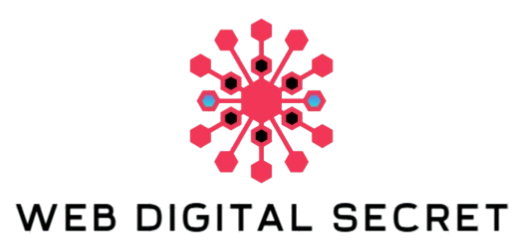Design Principles for Creating Inviting Retail Counters that Convert
Understanding the Role of the Counter
The counter often serves as the focal point of customer interaction—whether it’s for checkout, inquiries, or product demonstrations. A well-designed counter not only streamlines transactions but also encourages additional purchases and enhances brand perception. Before embarking on any build-out, consider how your counter’s position and form will guide foot traffic, create sightlines to featured products, and establish a welcoming atmosphere.
Prioritize Ergonomics and Accessibility
Comfortable customers and staff are more likely to engage in positive interactions. Ensure the counter height (typically 36–42 inches) accommodates both standing adults and wheelchair users. Provide a lowered section or pull-out tray for signatures or filling out forms, making the space ADA-compliant. On the back side, equip staff with sufficient leg clearance and knee space to maintain proper posture during long shifts. Thoughtful ergonomics reduces fatigue, speeds up service, and leaves customers with a favorable impression.
Optimize Lighting to Highlight Key Areas
Well-placed lighting draws attention to featured products and makes the counter appear more inviting. Overhead pendant lights or recessed downlights focused on point-of-sale displays can spotlight upsell items—such as last-minute gifts or seasonal accessories. Under-counter LED strips can illuminate foot space and create a floating illusion that feels modern and clean. Avoid harsh fluorescent fixtures close to the counter edge, as they can wash out product colors and create unflattering glare.

Create Clear Zones for Interaction and Display
Divide the counter into distinct functional areas: a transaction zone for payment processing, a display zone for impulse buys, and an informational zone for promotional materials or brochures. Use subtle cues—such as varying countertop materials, inset trays, or risers—to delineate these sections. For example, a small acrylic riser on one end can elevate featured products, while the middle section houses the cash register or payment terminal. This organization helps customers navigate the counter intuitively and encourages them to explore additional offerings.
Incorporate Eye-Catching Visual Merchandising
Even a small countertop can become a mini retail display. Arrange high-margin or seasonal items at eye level—think compact racks for gift cards, clear jars filled with small accessories, or a tiered stand for featured products. Keep the arrangement changing to maintain freshness and surprise repeat customers. To ensure everything remains tidy, use non-slip liners or museum putty on display surfaces, preventing items from shifting when customers pick them up.
Choose Durable, Easy-to-Clean Materials
Retail counters endure constant contact, so select materials that resist scratches, stains, and wear. Quartz, solid surfacing, or high-pressure laminate tops offer both durability and a sleek appearance. Matte finishes tend to hide fingerprints better than glossy surfaces. For the base, powder-coated metal or high-grade laminates in neutral colors ensure the structure remains practical and complements surrounding décor. Avoid porous materials—like untreated wood or certain natural stones—that can absorb spills and stain over time.
Foster Brand Consistency Through Design Elements
Your counter should reflect your brand’s identity without overwhelming the space. Subtle touches—such as a custom logo etched into the countertop, signature trim colors along the base, or branded hardware—reinforce brand recognition. Coordinate countertop finishes and base materials with in-store fixtures to maintain a cohesive look. For example, if your shelving uses warm walnut tones, consider a counter with walnut veneer accents, paired with a contrasting stone top. This harmony extends the overall brand narrative and makes the purchase experience feel intentional.
Integrate Technology Seamlessly
Modern retail counters often serve as multimedia hubs. Position screens or tablets for digital sign-ups, loyalty-program enrollment, or product demonstrations. Ensure cables are concealed within the counter’s structure—use built-in cable channels to prevent clutter. If you offer contactless payment, install a discreet terminal next to the register to minimize transaction time. By blending technology into the counter’s design, you enhance efficiency and signal to customers that your store is up-to-date.
Implement a retail counter that maximizes conversion
To combine all these principles into a cohesive fixture, consider a purpose-built retail counter. A quality retail counter offers built-in storage for bags and supplies, integrated wire management, and customizable display areas for featured products. With modular add-ons—like glass display cases on either end—you can further showcase small, high-margin items while keeping them secure.
Maintain Cleanliness and Functionality
A clutter-free counter signals professionalism and encourages customers to approach. Establish a daily cleaning routine: wipe down surfaces with microfiber cloths and non-abrasive cleaners, sanitize payment terminals, and tidy display elements. Check hardware—hinges, drawer slides, and cable channels—weekly to ensure everything operates smoothly. When the counter looks polished and organized, customers feel more confident making purchases.
By focusing on ergonomic design, thoughtful lighting, clear functional zones, durable materials, and seamless technology integration, you can create a retail counter that not only serves operational needs but also converts browsers into buyers. A well-executed retail counter inspires trust, showcases merchandise effectively, and becomes the centerpiece of a compelling in-store experience.